A Sense of Doubt blog post #1517 - Paranoid User's Guide to Windows Privacy
Some quick shares to get caught up.
This one from deep in the archives.
FROM -
http://www.computerworld.com/article/3136334/microsoft-windows/the-paranoid-user-s-guide-to-windows-10-privacy.html
The paranoid user’s guide to Windows 10 privacy
Since its
release, a major point of controversy with Windows 10 has been the many ways
that it can track your personal activity and gather other data about you. Many
people don’t mind sharing personal information in exchange for enabling or
enhancing a helpful app or service.
But if you are hard core
about wanting to protect your privacy, here are ways that you can avoid, remove
or turn off features that track you. Some of these tactics may seem extreme,
but you can obviously pick and choose, depending on what level of privacy
you’re comfortable with.
Cut the Cortana cord
Cortana, the Windows 10
personal digital assistant, indexes and stores your personal data, search
queries and commands that you give it to provide results personalized for you.
Since Microsoft released the Anniversary Update for Windows 10 in July, Cortana
can no longer be deactivated. However, you can simply choose not to use it.
And to avoid
accidentally doing so, remove the search box from the taskbar: right-click on a
blank area of the taskbar, point to “Cortana” on the pop-up menu, and select
“Hidden” from the sub-menu. If you need to search files on your computer, do so
from the File Explorer instead, which has its own search box in the upper-right
corner.
Switch from Edge to an alternative browser
Another tactic would be
to not use Microsoft’s built-in browser, Edge. Of course, other browsers like
Chrome or Firefox are also tracking your online activity through their
respective browsers. But you can try Firefox with “do not track” mode.
Ultimately, however, the choice basically comes down to whether you’d rather not
have Microsoft tracking both your use of their operating system and your web
browsing.
Don’t sign in to OneDrive
Like Cortana,
Microsoft’s cloud storage service comes baked-in with Windows 10; there is no
direct way to uninstall it, but you don’t need to use it. Just don’t sign in to
the service -- which requires a Microsoft online services user account (an
example would be an email account with Hotmail or Outlook.com).
If you are
already signed in to OneDrive with a Microsoft user account and want to stop
using it: Right-click the OneDrive icon on the notification tray, select “Settings”
from the menu that pops open, then under the “Account” tab, click the “Unlink
this PC” button. Next, click the “Settings” tab, and uncheck “Start OneDrive
automatically when I sign in to Windows.”
Also, make
sure that your files aren’t saved to a OneDrive folder by default: Launch the
Settings app (which you can do by opening the Action Center and clicking the
“All settings” button). Under the “Systems” category and “Storage” section, set
the five boxes that are listed toward the bottom of the page (i.e. “New apps
will save to:”, “New documents will save to:”, etc.) to “This PC (C:)” (or
whichever storage medium you prefer).
+++++++++++++++++++++++++++++++++++++++++++++++++++++++++++++++++++++++
+++++++++++++++++++++++++++++++++++++++++++++++++++++++++++++++++++++++
+++++++++++++++++++++++++++++++++++++++++++++++++++++++++++++++++++++++
- Bloggery committed by chris tower - 1904.16 - 10:10
- Days ago = 1382 days ago
- New note - On 1807.06, I ceased daily transmission of my Hey Mom feature after three years of daily conversations. I plan to continue Hey Mom posts at least twice per week but will continue to post the days since ("Days Ago") count on my blog each day. The blog entry numbering in the title has changed to reflect total Sense of Doubt posts since I began the blog on 0705.04, which include Hey Mom posts, Daily Bowie posts, and Sense of Doubt posts. Hey Mom posts will still be numbered sequentially. New Hey Mom posts will use the same format as all the other Hey Mom posts; all other posts will feature this format seen here.






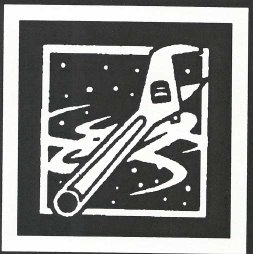




No comments:
Post a Comment